Learning Turkish?
Then you’ll need to write Turkish characters on your various devices – computer, tablet, smartphone and so on – even if it’s only for instant messaging!
And that can be a pain.
I’m writing this in English, on a computer with an Italian keyboard.
That doesn’t present a problem, as I’m used to it.
But when I switch to the TR (Turkish) keyboard option, via the icon in the Windows 10 taskbar at the bottom of the screen, weird things happen!
In particular, I can never find the apostrophe or the full stop. And my i loses its dot, appearing lıke thıs ınstead.
So this is what I plan to do about it…
Where are the Turkish characters on my keyboard??
First I have to make sure that I’ve added the Turkish keyboard to whichever device I want to use to write with.
If you haven’t, Google how to do that…
Then I make sure I’ve actually selected the right keyboard, which isn’t usually hard but is easy to forget.
What I should see then, when I type (irrespective of what’s actually written on the keys), is something like this:
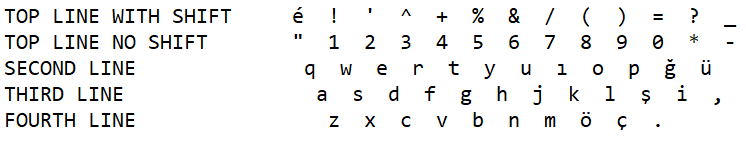
And now?
Now, what I plan to do is print out that image and keep it by my computer as I study, highlighting the characters that give me trouble as I go.
For instance, the i (second from right on the third line), and the apostrophe (2 + shift).
Already, writing this has helped me learn the location of those two, along with the comma (,) and full stop (.)
Go me!
So now it’s your turn.